Robotic Process Automation (RPA) is a critical asset for organizations where work demands repetitive activities and processes – that would otherwise be mundane and impact both performance and productivity in the long run.
An RPA system mimics human interaction using a technology interface such as a CRM system, an excel spreadsheet or a website, to automatically input data, collect and file information, and carry out multiple processes in a pre-decided order.
Industry data has shown that an RPA system implementation delivers 20 % to 30 % cost savings – as it eliminates errors, increases efficiency and ensures complete compliance. It also positively impacts employee engagement – as they are free to work on more creative tasks that are more meaningful and fulfilling in the long run.
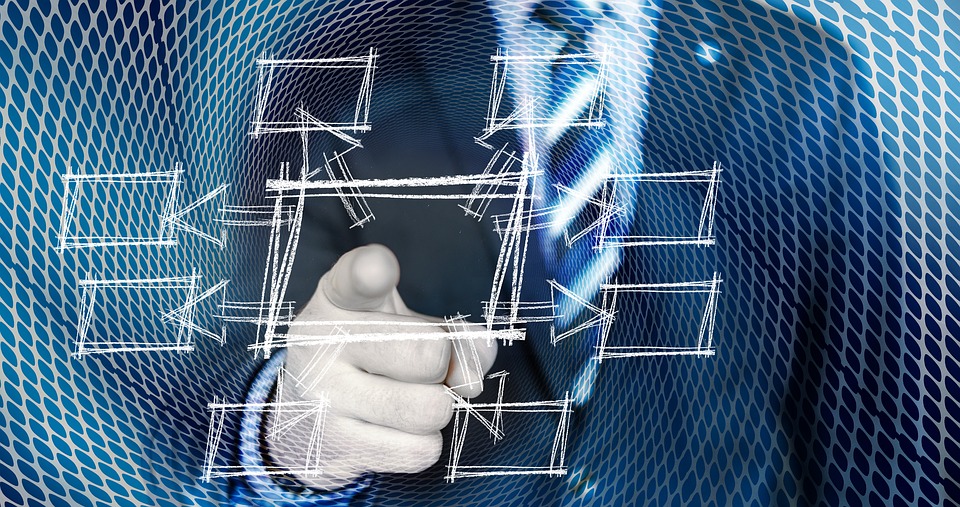
RPA has already found favor in industries such as retail and e-commerce where order updates, shipping, and delivery statuses are managed, in banking – where customer data can be analyzed and algorithms recommend upselling of products and services and in insurance – where lengthy processes such as claims underwriting are now automated. Across organizations and domains – HR and monthly reporting processes are now a permanent feature.
If you are part of an organization that is looking to invest in RPA or want to explore its suitability for your use – then here is a diagnostic checklist that you can follow and tick off – in order to figure out if your organization is ready to make the change.
A word of caution here. According to Frank Casale, founder, and CEO of the Institute for Robotic Process Automation and Artificial Intelligence (IRPA AI), “the biggest misconception about RPA is that it’s easy — It’s not easy. That’s why barely 10% of the buyer population in Global 2000 companies have embraced it.”
Here is our checklist to ascertain RPA’s focus areas for you.
Identify where are your people and what are they doing.
More specifically – identify areas where they are MANUALLY performing any of the following functions:
- Accessing and gathering, moving, checking data from several different sources and applications to complete their tasks
- Cross-checking and updating data between multiple systems and applications
- Waiting for alerts/events to initiate and complete their tasks
Figure out the Processes
It is important to identify the following:
- A process which can be clearly defined
- If the process is driven by numbers, business rules
- Or whether it involves human evaluation
- The frequency of the process
In short – assess the amount and quality of manual tasks that your employees are performing. For example – a need for consistent data entry across various systems – is a classic use case this is where your company can greatly benefit from RPA implementation.
The critical need is to find those processes that are well suited for automation since they are repetitive, rule-based and quasi exception-free. Software robots used in RPA are can not manage exceptions, so they can only work highly straightforward and stable processes.
You can also check out this handy process evaluation guide that I found here for your use at this stage.
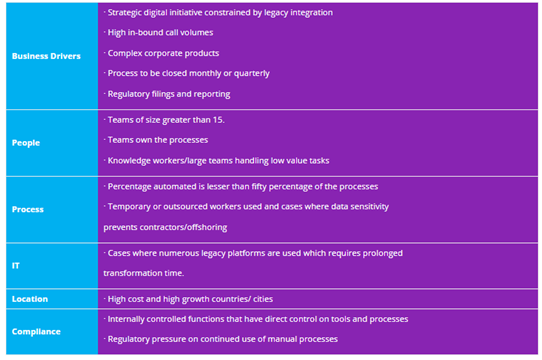
Analyze where improvements are needed
Go into the evaluation mode and analyze the department that is underperforming and why. A key area to look at is customer service in the front or back-office – and the processes which could be affected by the following:
- Data access issues – in terms of time, frequency and quality
- Transcription issues leading to errors
- Manual data entry
- Longer times for approval
- Speed and quality of escalation
Evaluate your organization’s goals
Remember – that your employees will get tired and burned out if they continue doing repetitive tasks with no scope for innovation or change. And if your business is scaling – additional hiring may increase your challenges.
Talk to your employees
Ask them about their levels of job satisfaction. If your feedback or responses to satisfaction surveys scores are low – that’s a clear indication that RPA is needed in order that your staff shifts to high-value tasks.
Account for the cost of errors
Manual work invariably always means higher levels of errors. Add to that – rework and review and correction effort which leads to extra time and cost overruns. The effort being taken is also another sure shot sign that you are ready for an RPA implementation. The scalability and cost outlay of software robots recommends RPA as a less costly and more effective solution.
You can also check out this listing about the questions that need to be answered – in order to help you choose the right processes for RPA implementation.
To conclude – implementing RPA in your company brings tangible benefits: quick and high levels of ROI, increased cybersecurity, easier data management, satisfied employees and customers. It is a great use case of how technology can add value and a substantial competitive advantage in business.




